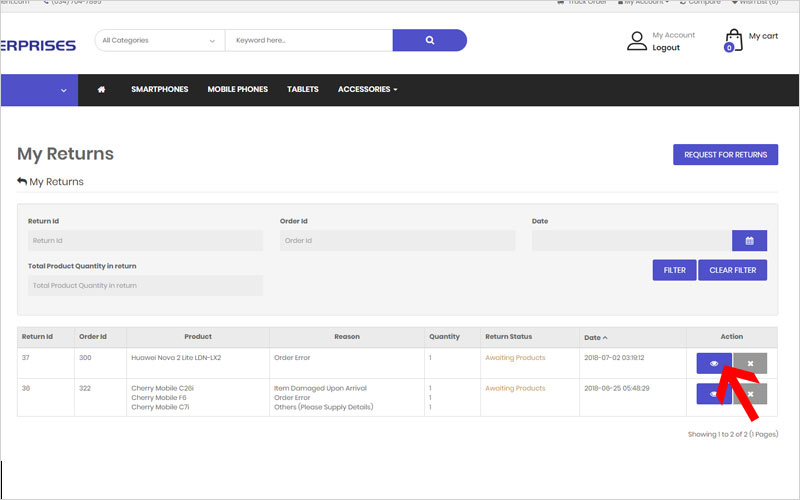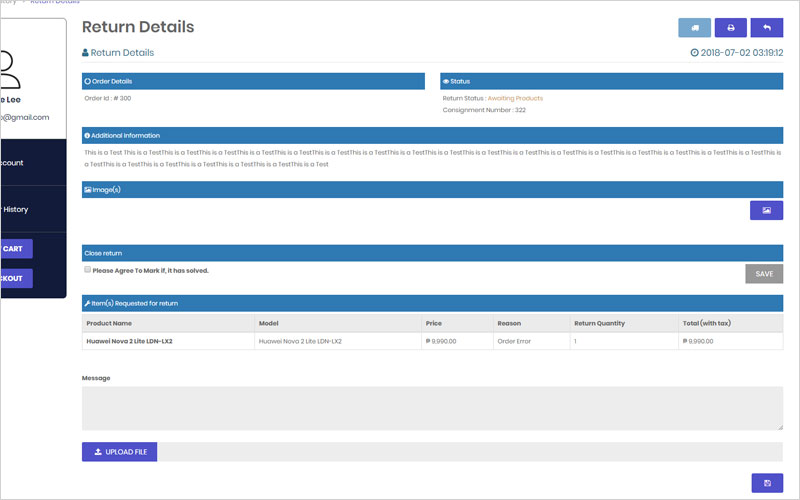How to return an item?
Step 1: Login to your Galleon Enterprises Account
- You’ll need to have a registered account to be able to return an item. If you are not yet registered, create an account using the email address used for your purchase here.
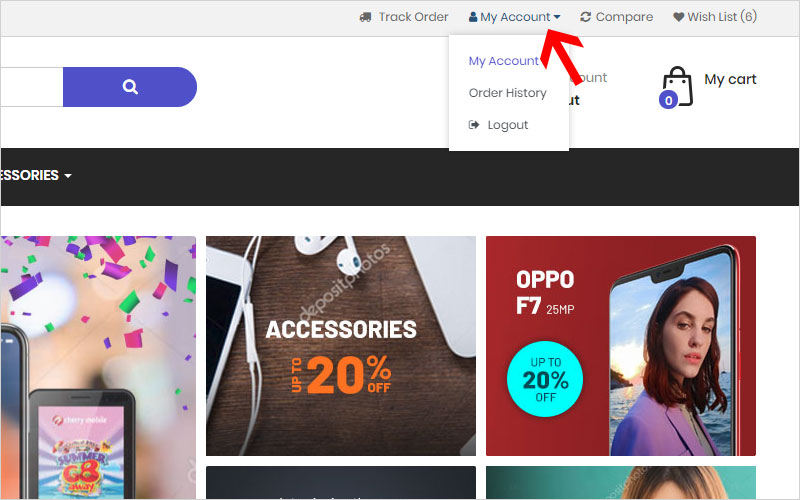
Step 2: Go to Return Requests
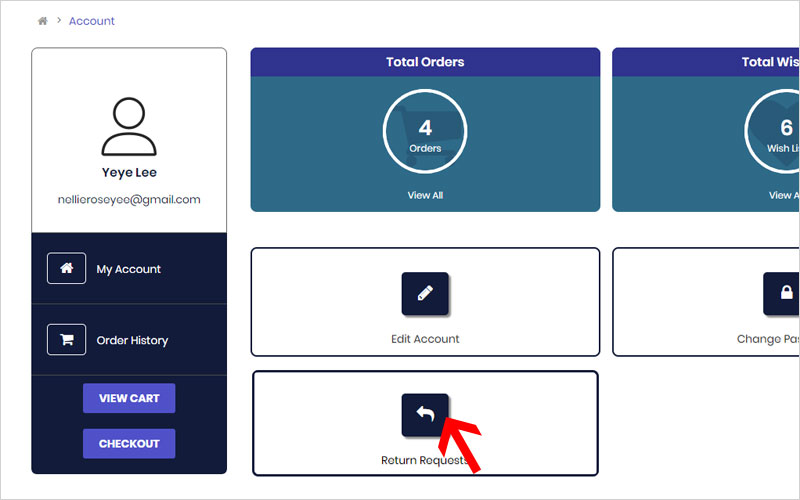
Step 3: Click on "Request for Returns" button
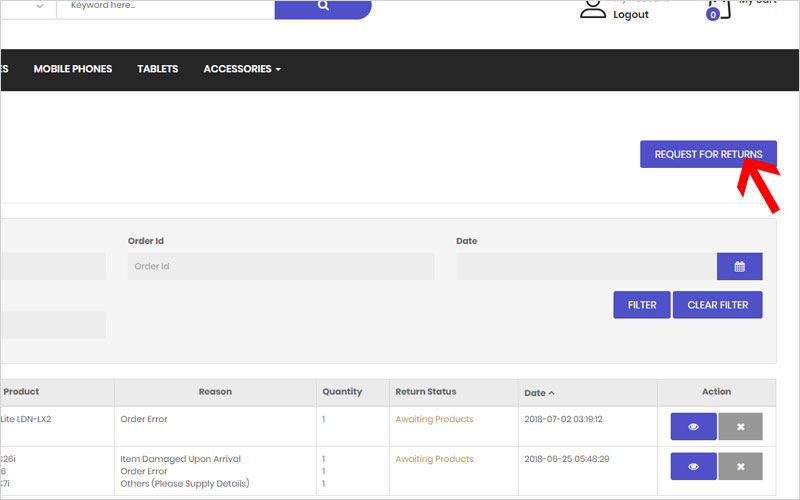
Step 4: Fill the Return Form and Submit
- Select your Order Number, check the product you want to return, choose a reason, enter the quantity, upload an image (optional), enter additional information, and add consignment number.
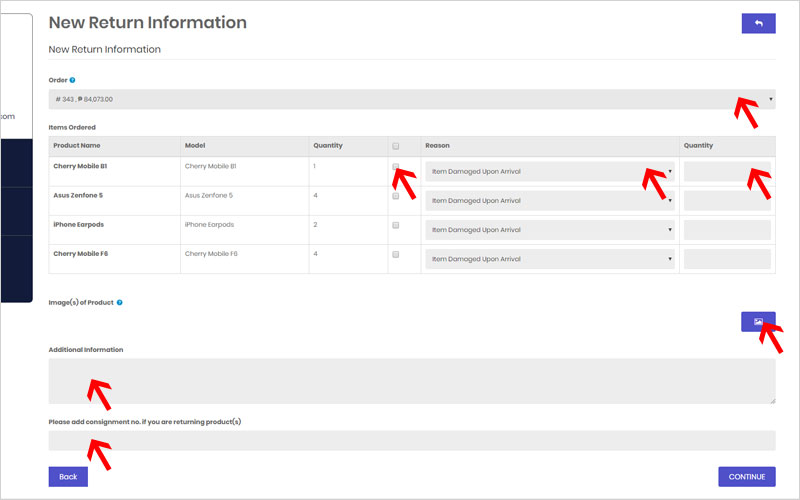
How do I track my status
Step 1: Go to Return Requests
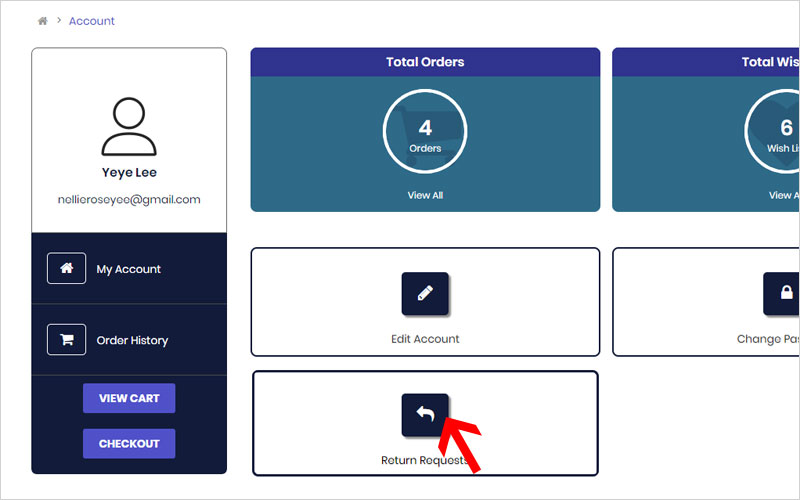
Step 2: Click on "View details" of your returned item and it will take you to the "Return Details" page.